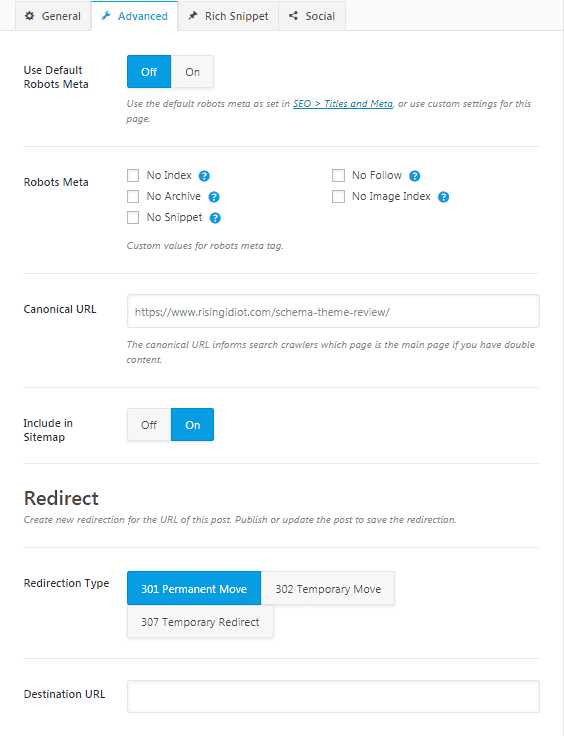Want To Increase Ranking While Sleeping? If Yes, This Post Helps You To Rank Your Blog On First Page On Google. Hey Guys, In This Post I Will Tell You About How You Increase Ranking By Rank Maths Plugin. Recently Rank Math Becomes The Most Favourite SEO Plugin Of Many Blogger Like Me. It Helps Me To Rank My Blog On Many Keywords.
Download RankMath SEO Plugin Here In Case You Have Not Done Yet »
So, In This Post I Will Share a Review+Setup Of Rank Math SEO Plugin. Let Begin,
What Is Rank Math SEO Plugin?
Rank Math SEO Plugin Is An Amazing Plugin, After The Release This Plugin Become The Hottest Plugin In The Market. This Plugin Is Launched On MyThemeShop, Where You Find An Amazing Plugin And Wonderfull Themes For Bloggers. I Am Using This Plugin From Since One Month, So I Decided To Write The Review.
Download RankMath SEO Plugin Here In Case You Missed Out »
How to Setup Rank Math Plugin?
If You Want To Setup The Rank Math SEO Plugin, Follow This Steps To Install Rank Math On Your Blog First : ClickHere Download RankMath SEO Plugin Here
Install Rank Math SEO Plugin
You Can Easily Install Rank Math SEO Plugin By Going On MyThemeShop,
You Can Also Install This Plugin By Searching On Plugin Option In rank math wordpress. Why Should I Install It? Because The Plugin Helps You In Ranking Your Blog, This Plugin Is The Best Alternative Of Yoast SEO Because They Provide Yoast SEO Premium Features In Free Version. The Helps Support Of This Plugin Is Amazing, If You Get Any Problem Regarding This Plugin So They Support Team Helps You In 1 Hour. After Installing, You Can Active This Plugin Easily.
Setup Of Rank Math SEO
To Setup The Rank SEO Plugin Follow This Steps, After Installing The Plugin Go To Setup Wizard Option In Settings,
1.Import & Export Setting
If You Using Yoast SEO Plugin, You Can Easily Import Your SEO Setting In Rank Math By Using This Step –
Using This Method You Can Easily Import Your Yoast SEO Setting On Rank Math. You Have To Select The Option You Want But Referred You To Choose All Option Because It Helps You A Lot.
You Can See Your All Setting Is Import To Rank Math By This Option In Setup.
2. Your Site
This Option Is Very Important Because Of This Your Site Information Setting.
In the First Option, You Can Select The What Type Of Website Or Blog You Have, If You Have Personal Blog you Can Simply Select The Option. You Can Upload Your Logo On Google And, Using This Option You Can Fetch Your Blog Logo Easily. I Preferred You To Not Upload Image On Default Social Images Options Because They Don’t Help You To Get The Traffic From Social Media, If You Use These Options And You Try To Share Your Article On Social Media So Automatically Change Your Thumbnail Image To The Image You Uploaded In Default Social Share Image.
3. Search Console
In Google Search Console Option, You Can Authorize Your Account Of Google Webmaster In Your Blog And You Can Choose the Profile Of Your Blog In This Option. How To Verify Your Blog On Google Search Console
4. Sitemaps
This Is Also An Important Option Where You Can Enable Your Sitemaps Options Sitemaps Is Also A Ranking Factor Because They Keep Updating the Google Of Your Website. I Recommended You Enable All settings Like Because It Helps Me So I Think This Also Can Help You. How To Setup Sitemap On Rank Math?
5. Optimization
If You Completed All The Settings So This Option Helps You A Lot Because If You Want To Increase your Ranking This Option Will Help You To Optimize Your Blog And Give an Idea o Google That Your Blog Is Genuine And Easy To Understand. You Can Copy the Same Setting As Mine, I Recommended You This Setting Because They Increase My Search Result On Google. After This You Blog Is Ready For Being Live.
After Clicking On the Next Button You Got This By Getting This Means You Completed The Setup And Your Site Is Now Ready.
Features & Setting of Rank Maths Plugin
The Features Of This Plugin Helps You Because In This Plugin You Have Many Setting Which Are Not Available In Other Plugin.
1. AMP
AMP is Optimize Your Blog And Your Website to Become Mobile Friendly So It Easier To Rank In Google. In Any Other plugin, You Got AMP In the Premium Version But They are Provided In Free Version This feature Helps You To Rank. Why AMP Increase Ranking?
2. 404 Monitor
404 Url Monitor Helps You To Check An 404 Error On Your Website And They Increase The User Experience.
You Can See Here After Activate This Option You Can See The 404 Hits Of My Blog And 404 Error Also Decrease Your Ranking, So I Must Recommend You To Use This Option.
3. Link Counter
Link Counter Provide The Data Of Total Internal And External Links Of Your Site By This You Can Easily See Your External Link. They Help A Lot For Increasing Ranking. Why? Because If Your Internal Link is Broken When Crawler Come Your Website And Analysis Your Content So They Got Error By This Broken Link.
4. Edit .htaccess & robot.txt
You Can Easily Edit The .htaccess From Here And You Save Time By Going To Cpanel And Edit This Coding.
You Can Easily Edit .robots.txt From Here And It Doesn’t Help Too Much.
5. Redirection
You Can Easily Redirect Your Old Deleted Post By Using This Option, It Helps You A Lot.
In Redirection Type Option You Have Some Features Like –
301 Permanent Move – It Permanently Redirects The Url To Another Url. 302 And 307 Redirection – They Both Have Same Setting They Temporary Redirect Your Url To One To Another.
You Can Off Debug Redirection Because They Don’t Help You Too Much.
6. SEO Analysis
SEO Analysis Help And Analysis Your Website Give You Result Link This –
Here You Can See The SEO Score Of My Site And Its Good But You Will Do Better Than Me.
7. Rich Snippet
Rich Snippet Helps You To Increase Your Ranking Because Snippet Attract People By Showing Stars And All And It Very Helps o Increase The CTR Of Your Website.
Here You Can See The How Rich Snippets Look Like. Rich Snippet Attract Most Of the Time Because They Show Reviewer Name, Rating, Price Etc. See How Rich Snippet Helps In SEO To Boost Ranking
8. Local SEO
Local SEO Helps o Grow Your Bussiness Like If Anyone Searching “Best SEO Agency In Varanasi” They Show Many Results, So Using This You Can Rank On Local Keywords.
9. Search Console
In Search Console Option You Can Connect Your Plugin With Search Console And It Helps You To See Your Targeted math pro keyword, Like – Which Keywords Of Yours Ranked And You Got Traffic.
10. Image Optimization
Using This Option You Can search engine optimization The Image Of Your Website You Already Know That Image Is An Important Ranking Factor Because You Can Also Get Traffic From Images. How to Optimise Your Image And Increase Your Speed? If You Need An Article About It So I Will Defienilty Ready To Make An article For My Readers.
How To Optimise Your Post Using Rank Maths Plugin?
After Writing A Long Article On Blog. Not Getting Traffic? If Yes, Then This Optimizing Technique Helps You To Rank Your Article On a Particular Keyword. Optimizing Is Not Very Tough But If You Do It On Right Way, So I Am sharing Techniques That How You Can Optimize Your Post Using Rank Math Plugins. After Writing Big Blog Post Let Optimize Using Rank Math,
At The End Of The Post, You See General Setting Where You Can Change Title, Description, And Keywords. At Focus Keyword You Must Add A Keyword Which You Want To Rank Here You Can See The Focus Keywords 82 Good Out Of 100, So This Is a Good Signal Because If Your SEO Score Is Around 80-100 Then Your Article Have Higher Chance to Rank On This Keyword. So, I Think You Understand How to Use General Setting Let Move’s On Advanced Setting.
In This Setting, You Got Option Like Redirect You Url To Another Url But I Recommended You Not To Change Anything in Is Advanced Setting Because, If You Do Anything Change In Setting So Maybe They Decrease Your Ranking. Let Move’ On Rich Snippet Settings
Here You Can Choose What Type Your Post Is, Here You Can Choose Three Options –
Article – Means That Your Post Is Around 300-1000 Words And This Type Of Post Not Ranked Easily. Blog Post – Means That Your Post Is Around 1200-10000 Words And This Type Of Post Are Easy To Rank. New Article – Means That You Have Post Is Around 100-500 Words And It Immediately Rank On Google.
You Can Choose From Three Options After That, Give Title And Description That’s It! After This Let’s Moves To Social Option –
Here You Can See, Using This Option You Can Share posts In Facebook And Twitter By Changing The Title And Description. ProTip – Change The Title And Description And Add Some Attracted Picture So You Can Get Shares From Twitter And Facebook.
How To Make SEO Score 100% In Rank Math SEO Plugin?
You Can Make SEO Score 100% By Adding This Thing In Your Post –
Rank Math Vs Yoast SEO? Which is Best For You
Rank Math No Doubt Is The Awesome Plugin That I am Using For Last 3 Months and I Am Really Happy With Them But Many People Confused That What We Choose Between Rank Math And Yoast So Here Are The Pro And Cons Of Rank Math And Yoast. I Think You Read A Full Review Of Rank Math But Want To Know How This Is Better Then Yoast? Here Is the Some Cons Of Yoast These Are The Not All Features But There Are a Lot Of Amazing Features Like These.
Rank Math SEO Review 2023
Rank Math SEO Plugin Is Just An Amazing Plugin For Newbies And If You Newbie Or Pro Blogger I Must Recommend You Because The Features Of This Plugin Is Better Than Others Plugin. There Is Lot Feature In Rank Math That Is Not Available In Yoast SEO Plugin. Rank Math SEO Plugin Are Try To Updated Their Plugin And Adding More Stuff Which Helps You A Lot. My Review Is That You Can Download This Plugin Without Any Doubt In Your Mind If You are Not Satisfied With Their Plugin You Can Contact Them And Share Your Experience With Them.
Download RankMath SEO Plugin Here In Case You Missed Out »
Final Words
In Think This Post Helps You A Lot Because I Share a Lot Of Knowledge That Helps Me So I Think They Will Also Help You Now You Can Download The Plugin And Enjoy! If You Need Any Help Regarding Blogging So Drop A Comment Or Join Our Facebook Group And Ask There Your Question. If You Need Any Article On Any Topic Just Comment Down And I Will Try To Make An Article And Help You.
Download RankMath SEO Plugin Here In Case You Missed Out »