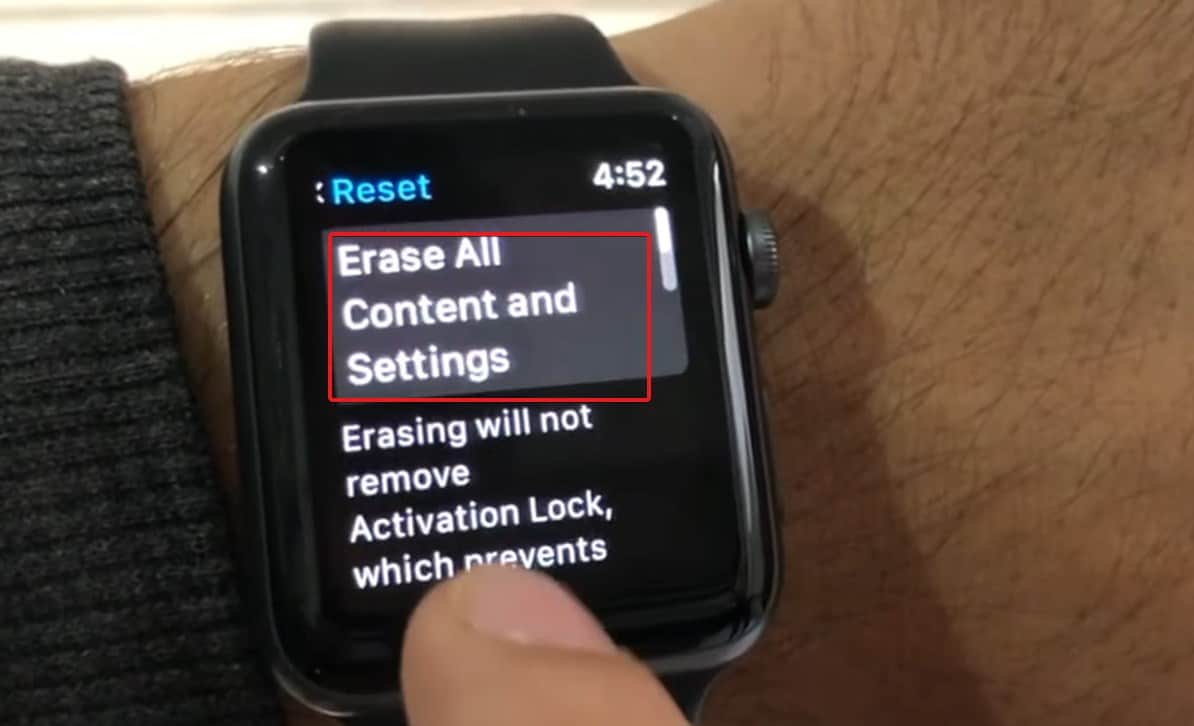How to Factory Reset Apple Watch without Apple ID?
Now, wait for some time until your Apple Watch processes this information, and then it factory resets. When your Apple Watch turns on, it will ask you to restore a backup.
1 How to Factory Reset Apple Watch without Apple ID?2 What If You Don’t Have a Passcode?2.1 Additional Information About Resetting Apple Watch Without Apple ID2.2 Can I Reset Apple Watch Without Apple ID?2.3 Can I Bypass the Activation Lock on My Apple Watch?2.4 The Bottom Line
If you want this, you can do it, but your watch will be the same as it was. Further, you can skip this step and proceed further by logging in using your Apple ID.
What If You Don’t Have a Passcode?
If you don’t have the Apple ID passcode, you can again reset your watch but by using the hardware buttons. In this method, you will be using the Digital Crown and the physical power button. Follow these steps to do the same: This will reset your Apple Watch without the Apple ID passcode. You will also have the option to restore the iCloud backup at a later stage but with the same Apple ID.
Additional Information About Resetting Apple Watch Without Apple ID
Even if you manage to factory reset the Apple watch without Apple ID, you cannot use a stolen watch or even sell it to someone else. Because as soon as you turn on the watch, it will start asking you for your Apple ID and password. And that Apple ID should be of the same user who was earlier using it. So, make sure not to do any wrong thing because we aren’t promoting it. Stay safe, and let everyone do the same.
Can I Reset Apple Watch Without Apple ID?
You can reset your Apple Watch even if you don’t have your Apple ID or passcode. There is a robust security system in place to safeguard Apple devices called Apple Activation Lock. The Activation Lock cannot be bypassed using the aforementioned methods, but all data on the watch, including media and settings, can be easily wiped. To do so, you must first disconnect it from My Devices on iCloud before resetting it.
Can I Bypass the Activation Lock on My Apple Watch?
When you have access to the original iPhone that you used to pair with your Apple Watch, you can turn off Activation Lock. Unpairing the Apple watch is as simple. You just have to open the Watch app and unpair your watch from it. The activation lock will be disabled this way.
The Bottom Line
Well, that’s all we have here about how you can factory reset your Apple Watch without Apple ID. We hope this guide has helped you. Now you know how secure Apple watches are, and even if your factory reset an Apple Watch without Apple ID, you won’t be able to use it without the previous owner’s ID. If you still have any questions, comment down below. ALSO READ:
How to Fix Update Apple ID Settings Issue on iPhoneFix There Was An Error Connecting To The Apple ID ServerGet Rid Of Scratches on Apple Watch ScreenConnect Apple TV to WiFi Without RemoteHow To Charge Apple Watch Without Charger?How To Unpair Apple Watch Without iPhoneHow to Hard Reset Apple Watch in 2023
Δ