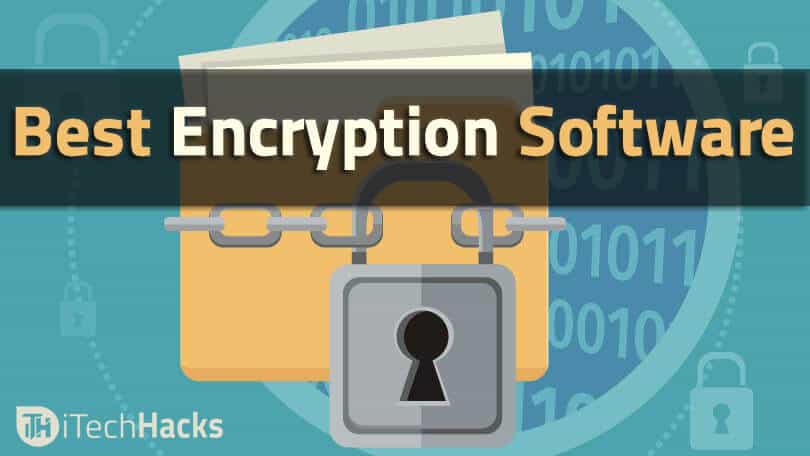This encryption can be used by you so that, even if anyone gets into your computer, he or she shouldn’t lay his or her hand on your classified data and hence, your data will be safe with you. But, encryption cannot be done if you don’t have a proper and reliable encryption software. Imagine what if you assume that your files are encrypted but, they are actually not and is being watched by unwanted people. And hence, you must have the most powerful encryption software for Windows. So let’s start looking at this encryption software and what they can do for us.
What is Encryption?
Encryption is the process of encoding or secures a data/confidential in such a way that only authorized persons can access it. Encryption does not of itself prevent interference but denies the intelligible content to a would-be interceptor. All we can say that encrypted data cannot be accessible without admins permission.
1 What is Encryption?2 What Does Encryption Softwares Do?3 Download 9 Of Best Encryption Software’s For Windows, MAC OS X, Linux 20173.1 #1 VeraCrypt: Best Encryption Software3.2 #2 GPG4win3.3 #3 DiskCryptor3.4 #4 BitLocker Drive Encryption3.5 #5 AxCrypt3.6 #6 7-Zip3.7 #7 Challenger3.8 #8 AES Crypt3.9 #9 Cryptainer LE
What Does Encryption Softwares Do?
Encryption software is software that uses cryptography technique (Later we will Add another article over it) to make data difficult to read. As the software that implements secure cryptography is complex to develop and difficult to get right, most computer users make use of the encryption software that already exists rather than writing their own.
Download 9 Of Best Encryption Software’s For Windows, MAC OS X, Linux 2017
Here We have shortlisted some of the best encryption tools that are helpful to secure your data from any unauthorized access. So let’s have a quick at these tools and download the one that you would like to use.
#1 VeraCrypt: Best Encryption Software
This software is derived from TrueCrypt. VeraCrypt ensures the best encryption of your data. This software is capable of encrypting entire disk partitions, including the system partition and also the entire hard drive if asked to. It protects your data by creating a password after encrypting it. Before initiating the encryption process, you have to specify some details about the data which you want to encrypt such as the size of the total days to be encrypted, the location where it has to be saved and the algorithms which have to be used. You can also enter the password which you want to set along with a key file.
#2 GPG4win
This software is a bit tricky but, it provides you with numerous options which you can use for encrypting your data. Using this software, you can not only encrypt your data but also your emails and much more. When you launch Gpg4win’s GNU Privacy Assistant, you must create a unique secure key, which is created by hashing information such as your name, email as well as a password. Once it is created, this key can be used for encrypting your data, emails, etc. Encrypting files using this software is not very difficult as it can be done via the File Manager sub-module of GNU Privacy Assistant. All you need to do is select the data which has to be encrypted, select the encryption key which you have just created, and then let the software encrypt the data you specified.
#3 DiskCryptor
This encrypting software is well known due to its easy and intuitive UI and hence, making encryption an easy task to execute. However, this software can only encrypt existing disk volumes for you. To initiate the encryption process, you just need to select the disc volume which you want to encrypt and then, the software asks you to specify additional settings such as encryption algorithms which you want to use, a user configured password and keyfile for added security. DiskCryptor supports encryption algorithms such as AES, Twofish, Serpent and you can use them in conjunction with each other. You can also use this software to encrypt optical discs, the system bootloader.
#4 BitLocker Drive Encryption
This application is built in for most of the versions of the Windows for encrypting your data and hence, there is no need to download any external software for encryption of your data. This application is designed for you to protect your entire disc volumes within a minimum number of steps. It uses the AES encryption algorithm in conjunction with the Trusted Platform Module (TPM) specification to encrypt disk volumes. The encrypted disk is secured via a password which is specified by the user. This user-specified password can also act as a recovery or authentication key if the encrypted drive is moved to another system.
#5 AxCrypt
This software is object-oriented since it is totally dedicated to encrypting your data. And hence, it is not overloaded with tons of features but, it has enough features to encrypt your data successfully and keep it in safe hands. The UI of this software consists only of a single window with two columns. The column to your left displays the list of all the drives and files which you have on your computer so that you can select the files which you want to encrypt. Once you are done selecting the files, you have to right-click on it and select the encrypt option. Then, specify the encryption password and an optional key file to encrypt your data.
#6 7-Zip
Doing this is a cakewalk. Simply launch 7-Zip, and add the files/folders you want to encrypt to a new archive (Note that only 7z and zip formats support encryption). After specifying the necessary parameters (e.g. compression method, volume splitting), and of course the encryption password and method, hit the OK button.
#7 Challenger
This is a free tool which works on Windows 8, 10, 7 and all versions, and it has some amazing features like portable encryption, encryption for cloud storage and much more. Challenger is available in two versions for private computers and you can choose the free version whereas the full version offers some extended features.you can download this from above link for free
#8 AES Crypt
AES Crypt is a file encryption software available on several operating systems that uses the industry standard Advanced Encryption Standard (AES) to easily and securely encrypt files. When using Windows, the only thing you need to do is right-click on file, select AES Encrypt or AES Decrypt, enter a password, and AES Crypt will do the rest.
#9 Cryptainer LE
Another best tool for encryption. Using this amazing software you can easily secure your data and all digital information.Secure your data and ensure absolute privacy with Cypherix’s, Cryptainer LE. It’s powerful 448-bit encryption, creates multiple 100 MB encrypted drives (vaults) on your hard disk. These encrypted disk drives can be loaded and unloaded when needed. Wrap Up: These were some of the best encryption software’s which we could find for you to use so that, henceforth no one other than yourself will be able to view your personal data. If we have missed out on any such amazing encryption software then, please let us know in the comments section below.